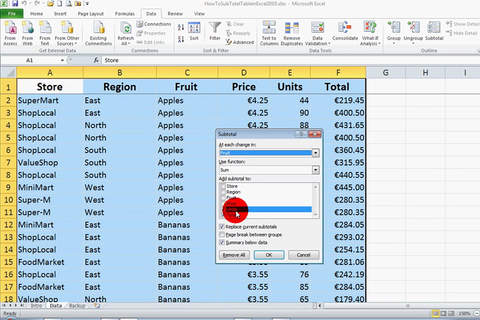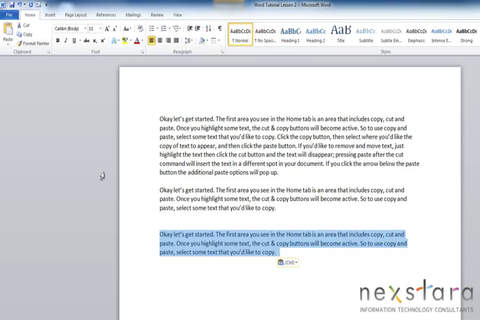Learn To Use - for Microsoft Office
Microsoft Word is one of the Worlds greatest word processor programmes and has many hundreds of features that are designed to enable everyone to create fantastic looking documents. Microsoft Excel is the most widely used and popular spreadsheet application used the World over.
Videos include:
Beginners Guide On How To Use A Mac Part 1 - The Switch From PC To Mac
Beginners Guide On How To Use A Mac Part 2 - The Basic Settings
Beginners Guide On How To Use A Mac Part 3 - The More Advanced Settings
Beginners Guide On How To Use A Mac Part 4 - Wrapping Up The Basics
Lesson 1 - Create a new blank workbook in Excel 2011
Lesson 2 - Explore the Excel 2011 user interface
Lesson 3 - Move within Excel worksheet cells
Lesson 4 - Enter data in Excel 2011
Lesson 5 - Select and format Excel data
Lesson 6 - Copy and paste Excel formatting and data
Lesson 7 - Edit data in Excel 2011
Lesson 8 - Insert and resize Excel workbook columns
Lesson 9 - Save Excel workbook in a new folder
Part 1 - An Introduction to Using PowerPoint 2013
Part 2 - Whats New in PowerPoint 2013
Part 3 - How to Use PowerPoint on a Touch Screen
Part 4 - How to Open, Save, and Exit a Presentation
Part 5 - Protect Your Presentation and Edit Properties
Part 6 - Online and Offline Help
Part 7 - PowerPoint Options
Part 8 - How to Use the PowerPoint Ribbon
Part 9 - The Quick Access Toolbar (QAT)
Part 10 - Mini Toolbar in PowerPoint 2013
Part 11 - Customize the PowerPoint 2013 Status Bar
Part 12 - Backup, AutoSave and AutoRecover
Part 13 - Create a New Presentation in PowerPoint
Part 14 - Adding Content & Adding and Deleting Slides
Part 15 - Adjusting View and Adding Notes
Part 16 - Slides Sorter View, Notes Page View, and Reading View
Part 17 - Using the Zoom In and Zoom Out Feature
Part 18 - How to Use Undo and Redo PowerPoint 2013
Part 19 - How to Add Text to Your Slides
Part 20 - Using Text Boxes
Part 21 - Copy, Cut, Paste in PowerPoint
Part 22 - How to Spell Check Your PowerPoint 2013 Presentation
and many many more